Returns Policy
A customer may return a purchase under the following conditions –
i) a product is defective on arrival,
ii) a product stops functioning within the warranty period because of any manufacturing error,
iii) you had a change of mind or you are not fully satisfied with a product.
In any case, the customer should submit the return form, contact our customer support and follow the procedure advised by the customer support agent. Once we receive your returns request, we’ll do our best to help you.
Manufacturer’s Warranty
The BeaverPad® BP-1000 is covered with a 1-year manufacturer's limited warranty that includes free parts replacements and repair services or a full replacement as applicable. The customer will not be charged for repair services or any parts replaced but the shipping cost is to be covered by the customer.
Warranty protects our customers only from manufacturing defects; no artificial damage is covered by the manufacturer's warranty.
For more details, please visit - https://beaverpad.ca/warranty-returns.
Defective on Arrival
We sell our products with utmost confidence and test every product for fitness before dispatching it. However, if a customer still finds any products purchased at BeaverPad.ca to be defective upon arrival due to a manufacturing error, they may be entitled to a refund or replacement.
If you find an item to be defective upon arrival, please contact our customer support immediately to report your problems in details, complete the returns form and return the item to the location provided by our customer support agent. You must also be prepared to provide evidence if asked to support your claims about the product, such as videos, photographs, and written descriptions of the defects. Failure to provide evidence may result in delay or decline of your returns request.
Once we receive your return our technical team will examine the returned item and if our findings match with your report of defects, you will be entitled to a full refund or a replacement and compensation for any shipping costs incurred by you.
7-Day return policy
If you had a change of mind about a product or you are not fully satisfied, you have 7 days to return the product and ask for a refund or exchange.
To return an item, please submit a return form with details, contact our customer support and return the item to the address provided. Once we receive your returned item, we will review it and issue your refund.
For a full refund, you must return the item unused in its original packaging along with all the accessories. If an item has significantly noticeable signs of usage or damage and can no longer be listed as a ‘new’ item, your refund may be subject to a restocking fee or be declined.
Our refund policies are as follows:
Item unopened, unused – Full Refund Item opened,
Unused or lightly used – Full Refund
Item opened, noticeably used – Minimum10% restocking fee
Refunds will be offered based on the sale price of the item including any taxes paid at the time of original purchase. The cost of return shipment is to be covered by the customer.
If a Package is lost by the postal services
When you order using any of the trackable shipping options we will provide you with an insurance coverage without any additional cost to you. In cases of your goods being lost by the postal service company or arriving in a damaged condition you will be able to claim for your lost or damaged goods by contacting us. Please contact us if your item is damaged during arrival or lost by the courier company. However, if you choose one of our non-trackable shipping options, there is no insurance coverage for your goods, and BeaverPad® Canada bears no responsibility for your order being damaged or lost by the courier company during delivery.
Order Cancellation
If you have placed an order by mistake or changed your mind about a product and would like to cancel your order, please contact us immediately. If your order has not already been shipped, we’ll cancel your order and offer you full refund.
Even though our maximum order processing time is 48 hours (2 business days), many orders are often processed and shipped within few hours of order placement. Therefore, it is important for you to contact us with your cancellation request as soon as you decide.
If your order has already been shipped, please complete the return form and return the package, and we’ll issue your refund in full. Refund will be offered on the basis of the price of the product plus any taxes paid at the time of purchase. Your refund may be subject to any transaction fees that we had to incur by the financial institute during the time of your original purchase.
For any questions or assistance related to Warranty & Returns, please feel free to contact us.
Product Disclaimer
We do our best to illustrate the samples as life-like as possible on our listings, but please be advised that the actual colours may vary slightly from the samples displayed by your screen due to differences in photographic lighting sources and/or your display settings. Only the photographs presented in the product page should be used as a reference, photos displayed on banners, slides, etc. may not be actual reference of a product. Battery capacity, storage limits, and other specifications and attribute values provided in the listing are approximate and may vary within reasonable capacity.
Shipping Information
Delivery Time
Delivery time is determined by the weight of the items on your cart and your shipping destination. For detailed shipping information, please visit our Shipping & Delivery page, or use the checkout option.
Free shipping
Canada - Order of Two (2) or more [Canada Post Expedited Shipping -Domestic]
USA - Order of Two (2) or more [Canada Post Tracked Packet - USA]
Dispatch Time
Dispatches within 3-7 working days of payment clearance
What is the function of the BeaverPad®?
The BeaverPad® functions as an electronic notepad that replaces physical pen and paper, and also functions as an input device when connected to a Windows or Mac computer as a graphics tablet.
Does the BeaverPad® work like a tablet computer?
No, BeaverPad® is an LCD writing pad/ Graphics Tablet, and should not to be confused with Android or iOS tablet computers such as the iPad or Samsung Galaxy Tab, or e-ink tablets or e-book readers such as the Amazon Kindle.
Does the BeaverPad® have an operating system?
No, BeaverPad® is an LCD writing pad/ Graphics Tablet; it does not have its own operating system like a tablet computer.
Does the BeaverPad® screen turn on/ light up?
The BeaverPad® is designed to replicate the experience of writing on real paper, and protect your eyes from stain and fatigue. Therefore, its screen does not turn on or light up like a tablet computer.
Does the BeaverPad® have partial erase?
No, the BeaverPad® does not erase your writing/drawing partially. It is designed to function as a pen and paper, and not a pencil with an eraser.
How can I transfer my files saved inside the BeaverPad® to other devices?
You can transfer your saved files by connecting the BeaverPad® to an Android or iOS device via Bluetooth using the eDraw app, the app will facilitate the transfer and save your work as .PNG image files on your phone.
Can I transfer my saved files to my phone?
Yes, your files saved inside the BeaverPad® can easily be transferred to an Android or iOS device (such as, Iphone, Ipad, Samsung Galaxy tab, Google Pixel, etc.) via Bluetooth using the eDraw app.
Can I transfer my saved files to my computer?
No, you can only transfer your files to Android or iOS devices using the eDraw app via Bluetooth. The edraw app does not support Windows or macOS computers.
Can my files saved inside the BeaverPad® be accessed and reused within the BeaverPad®?
No, BeaverPad® does not have its own Operating System, so you cannot access or browse your saved files within the BeaverPad®, but once transferred or synchronized with your phone, the eDraw app will allow you to access, organize, and navigate through your files with ease. Please watch the videos in the product description to learn more and feel free to contact us if you need any help.
How can I use the BeaverPad® with my computer?
You can use the BeaverPad® as a graphics tablet by connecting it to your computer via USB cable. This will allow you to use the BeaverPad® with your Windows or macOS computer as a graphics tablet.
 The eDraw App
The eDraw App
The eDraw app is required to connect the BeaverPad® to an Android or iOS device and use it for offline saving/ file transfer and synchronization.
 Android
Android
Download instructions:
- Search for 'edraw' in the Google Play Market
- Direct link to the app
- Or, scan the following code:

 iOS
iOS
Download instructions:- Go to Apple App Store and search for 'eDraw'
- Or, scan the following code:

 Driver Software
Driver Software
Although the BeaverPad® works with a computer as plug and play input device / graphics tablet without any drivers, the driver software is needed to customize the input buttons of the BeaverPad® and the Stylus Pen. To download the software, use the links below.
 Windows
Windows
A powerful 10 inch electronic notepad that lets you Write, Erase, Rewrite, Save, Sync, and Share within the tip of your finger. A 2-in-1 wonder that works as an LCD e-writer pad as well as a graphics tablet when connected to a computer. The BeaverPad® LCD Writing Tablet comes with its own dedicated stylus pen with special tips that allows users to write on the pressure sensitive flexible screen of the tablet using a special multi-pressure writing technology - resulting in a very paper-like writing experience for the users.
Multi-functional & Versatile:
The BeaverPad® is packed with special features despite its Highly-Affordable Price.
Compact:
At 10 inch x 6.3 inches, 310g, The BeaverPad® is very easy to carry.
Built-in Memory:
Store hundreds of files inside the device's memory.
Save Offline:
The built-in memory and the save button will let you save your work within the tablet off-line without any connection to other devices.
Transfer:
Transfer your saved work from the Beaverpad® to other devices at your own convenience.
Battery-Free Pen:
The battery-free stylus pen gives you unlimited hours of use without needing to recharge the pen.
Live Synchronization:
Sync from your BeaverPad® to your other devices in real time.
Energy Efficient:
Capable of 50 hours of continuous usage with one charge.
Paper-like Writing:
Extremely paper-like writing experience, you'll never miss paper again.
Graphics Tablet:
Connects to your computer to be used as a graphics tablet for annotations or drawings.
Perfect Palm Rejection:
100% perfect palm rejection, it will only registers pressure from a pen or other pointed objects, with zero marks left by your palm while writing.
Zero Eye Strain:
Unlike other backlit screens used on computer monitors, tablets, or phones, the BeaverPad®'s screen does not require any front or back lights - this allows you to use the BeaverPad® for long hours without any digital eye strains.
Software:
The BeaverPad® uses its own app for android or iOS device, and works with any Windows or Mac applications that supports free hand drawing, e.g. Photoshop, Word, Gimp, MS Paint.
Countless Supply of Pages:
The Erase Button gives you up to 100,000 new blank pages. Now you can go truly Paperless and save lots of Trees!
Included in the Package:
1 x Tablet (BeaverPad® Electronic NotePad and Graphics Tablet)
1 x Charging Cable
1 x Stylus Pen
3 x Replacement tips
1 x Replacement toolkit
1 x User Manual
If you are ordering from Canada, USA, or Western Europe, please order from our Canadian Store.
| Manufacturing | |
| Item | BeaverPad LCD Writing Pad and Graphics Tablet |
| Material | Plastic |
| Colour | Grey/Black, Gold, and White |
| First Released | 2020 |
| Measurements (Tablet/ Board) | |
| Length | 25.5 cm (10.0 inches) |
| Width | 16 cm (6.3 inches) |
| Height | 1.0 cm (0.4 inches) |
| Weight | 310g |
| Display (Tablet/ Board) | |
| Screen Colour | Black |
| Screen Size | 25.2 cm (10 Inches) |
| Screen Type | Flexible shatterproof plastic LCD |
| Writing/ Line Colour | Green |
| Writing Technology | |
| Induction Method | Electromagnetism |
| Induction Height | 5~14mm |
| Pen Function Method | Forced induction |
| Pressure Level | 8192 |
| Connectivity | |
| Wi-Fi | Not Available |
| Charging | Micro USB to USB cable |
| Android Devices | Bluetooth and Micro USB |
| iOS Devices | Bluetooth and Micro USB |
| macOS Computers | Micro USB only |
| Windows Computers | Micro USB only |
| Input | 5V/1A |
| Memory | |
| Internal Memory (Tablet) | 64 MB (usable 54 MB) |
| Memory Type | Internal built-in |
| Memory Upgrade | Not Upgradable |
| Physical Buttons (Tablet/ Board) | |
| Total Buttons/Switches | 5 |
| Save | Yes |
| Power | Yes |
| Erase | Yes |
| Reset | Yes |
| Lock | Yes |
| Saving | |
| Save Button | Yes |
| Saved File Format | .PNG |
| Saving Capacity (Drawings) | Approx. 200 pages |
| Saving Capacity (Notes) | Approx. 500 pages |
| Erasing | |
| Erase Button | Yes |
| Erase Type | Full screen erase |
| Partial Erase | Not Available on Tablet |
| Erase during Synchronizing | Yes |
| Battery (Tablet) | |
| Battery Model | 1 x CR2016 Button Cell (Included) |
| Removability | Non-removable |
| Battery Capacity | 1000mAh |
| Charging Time | 3-4 Hours |
| Usage Per Charge | 50 Hours |
| Total Usage | 100000 Saved Pages |
| Supported Platforms | |
| Operating System | Windows, macOS, iOS, and Android |
| Minimum Operating System Requirements | Windows 7, macOS 10, iOS 8.0, Android 4.3 or Above |
| Software | |
| Android | eDraw for Android |
| iOS | eDraw for iOS |
| Windows | Device Driver |
| macOS | Device Driver |
| Supported Applications | Adobe Photoshop, Illustrator, MS Paint, etc. |
| Stylus Pen | |
| Material | Plastic |
| Colour | Only Black |
| Length | 14.0 cm (5.5 inches) |
| Diameter | 1 cm (0.4 inches) |
| Weight | 5g |
| Induction Method | Electromagnetism |
| Induction Height | 5~14mm |
| Pen Function Method | Forced induction |
| Total Buttons/Switches | 2 |
| Button 1 | Thickess up (only usable in the eDraw App) |
| Button 2 | Thickess down (only usable in the eDraw App) |
| Connecting to the Tablet | Bluetooth |
| Charging | Charging: Micro USB only |
| Input | Input: 5V/1A |
| Compatibility | Only functions with the BeaverPad or other related models |
| Removability | Battery not removable |
| Battery Capacity | 80mAh |
| Usage Per Charge | 1-2 Weeks |
LCD Writing Pad Graphics Tablet with Save, Memory, & Bluetooth
Save Function, Memory & Bluetooth
- Brand: BeaverPad®
- Product Code: BP1000g
- Availability: In Stock
✓ Taxes Included in Price
✓ Ships Worldwide
- US$95.99
-
US$79.99
Available Options
Tags: lcd writing tablet, save function, bluetooth, graphics tablet
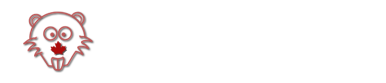
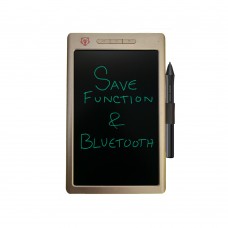






















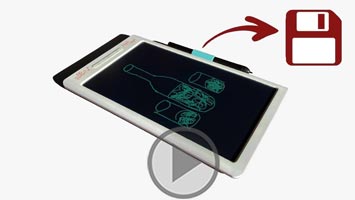



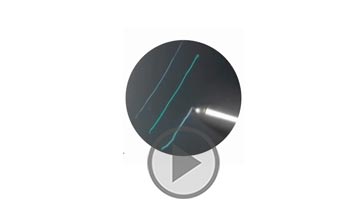



![Text Scanner [OCR] for Android Text Scanner [OCR] for Android](https://global.beaverpad.ca/image/cache/catalog/software/text-scanner-ocr-for-beaverpad-notes-200x200.jpg)

